尝试在 Mono 3.0 下运行 ASP.NET MVC 4
在这之前, 我并不知道结果, 虽然网上有介绍说可以运行, 但是一直没有亲自尝试过, 所有, 本文的测试是真实的, 做一步就记录一步。
测试环境介绍
.Net 环境
.Net 测试环境为 Windows 8 , Visual Studio 2012.2 , .Net 4.5 , 可以说是码农必备, 如下图所示:
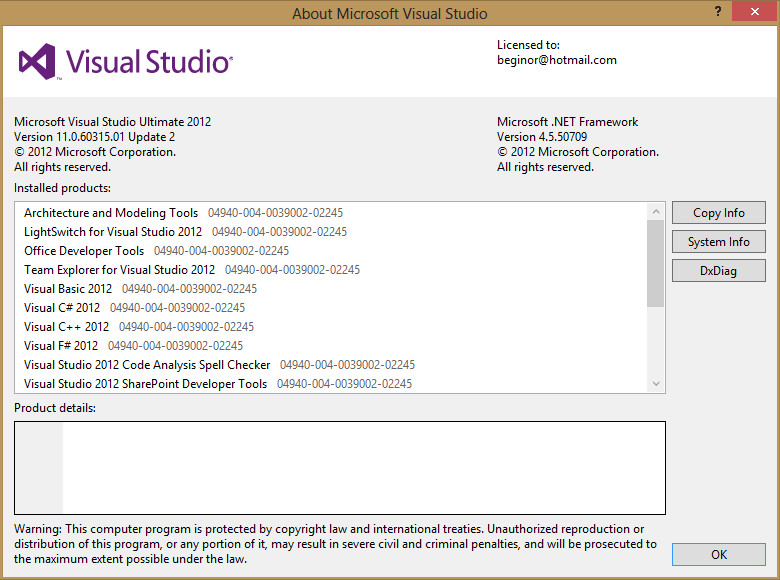
Mono 测试环境
Mono 的测试环境为 Mac OS X 10.8 , XamarinStudio 4.1.2 , Mono 3.0.10 , 如果是用 Xamarin.iOS 做 iOS 开发的话, 也可以说是码农必备, 如下图所示:
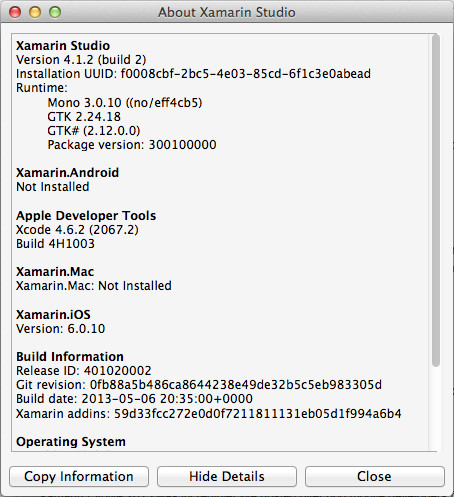
尝试运行默认项目模板
由于 XamarinStudio 没有 MVC4 的项目模板, 因此我们选择用 VS2012 的默认项目模板建立一个默认的 MVC4 项目, .Net 运行时选择 4.5 , 项目模板选择 ASP.NET MVC 4 Web Application , 如下图所示:
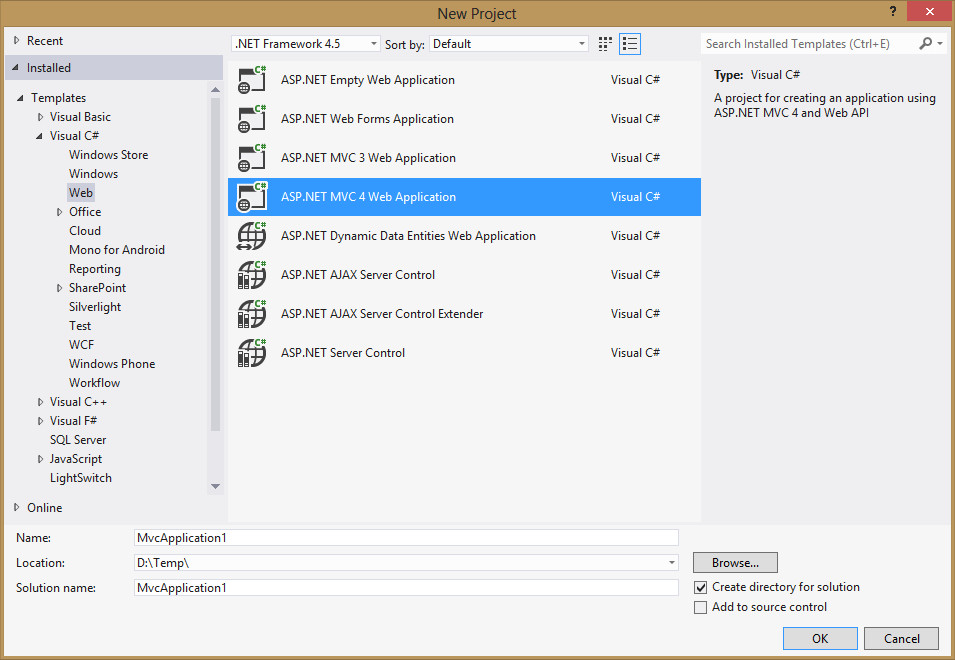
项目类型选择为 Internet Application , 视图引擎选择 Razor , 如下图所示:
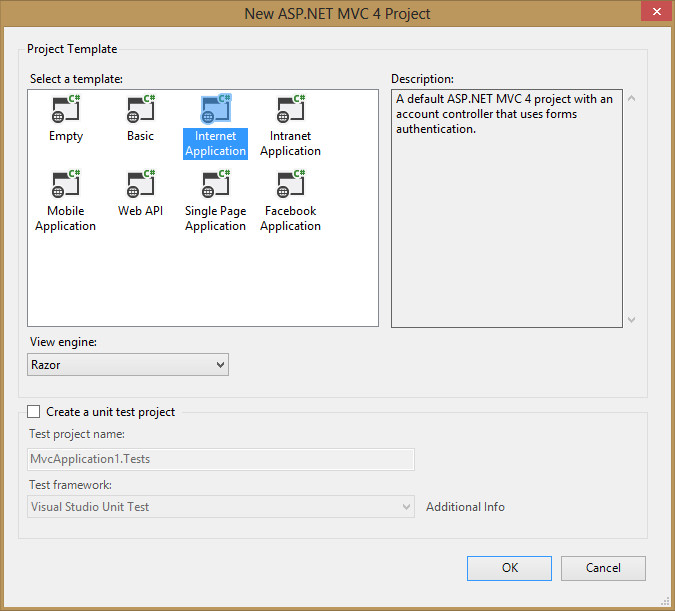
MVC 4 项目有很多 NuGet 包的引用, 不管三七二十一, 全部更新到最新, 不做任何修改, 然后直接编译运行, 将自动打开 IE 浏览器, 一切正常, 能看到下图的结果:
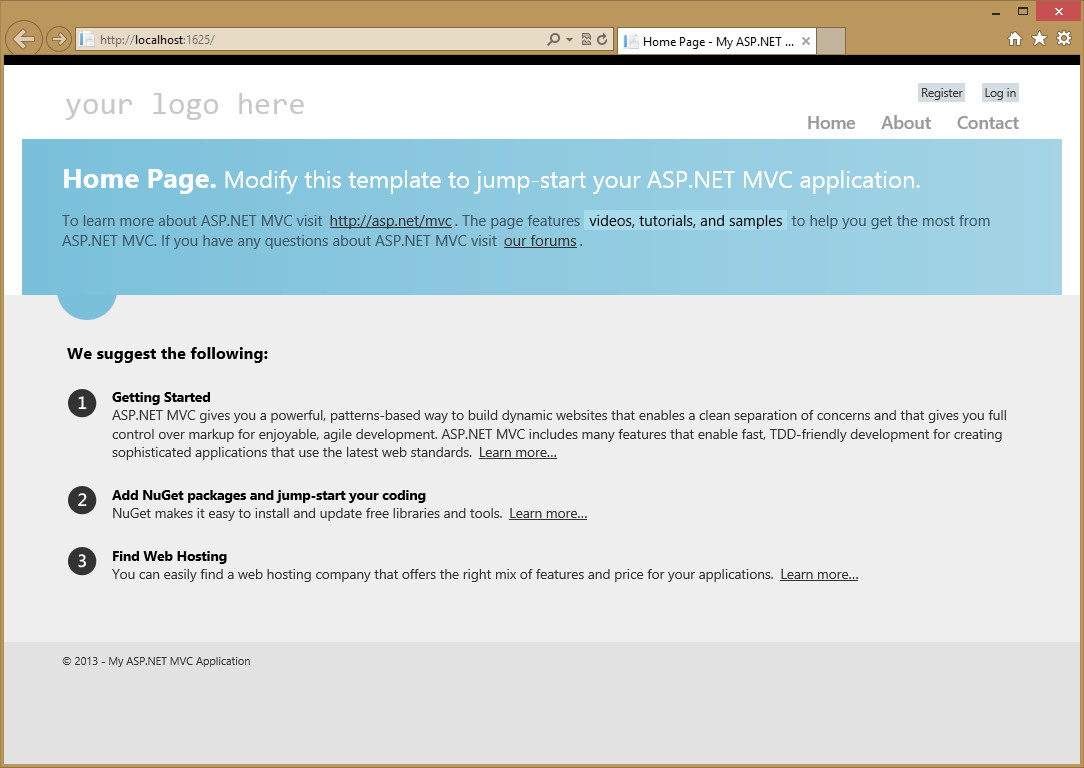
现在, 将这个项目原封不动的复制到 Mac OS X + Mono 环境下, 用 XamarinStudio 打开, 可以正常打开项目, 如下图所示:
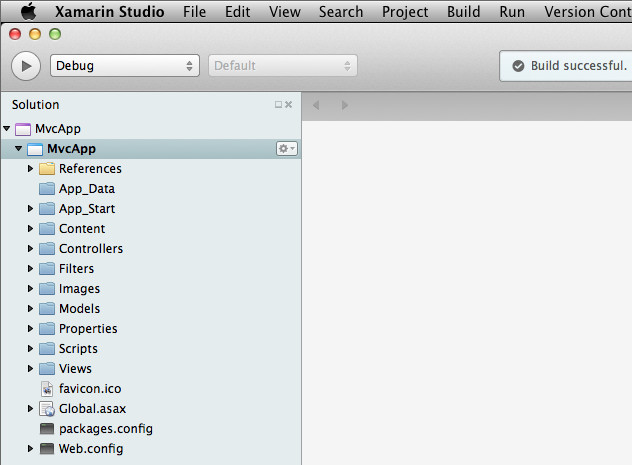
同样,不做任何修改,直接运行, 自动启动 Safari 浏览器, 得到如下结果:
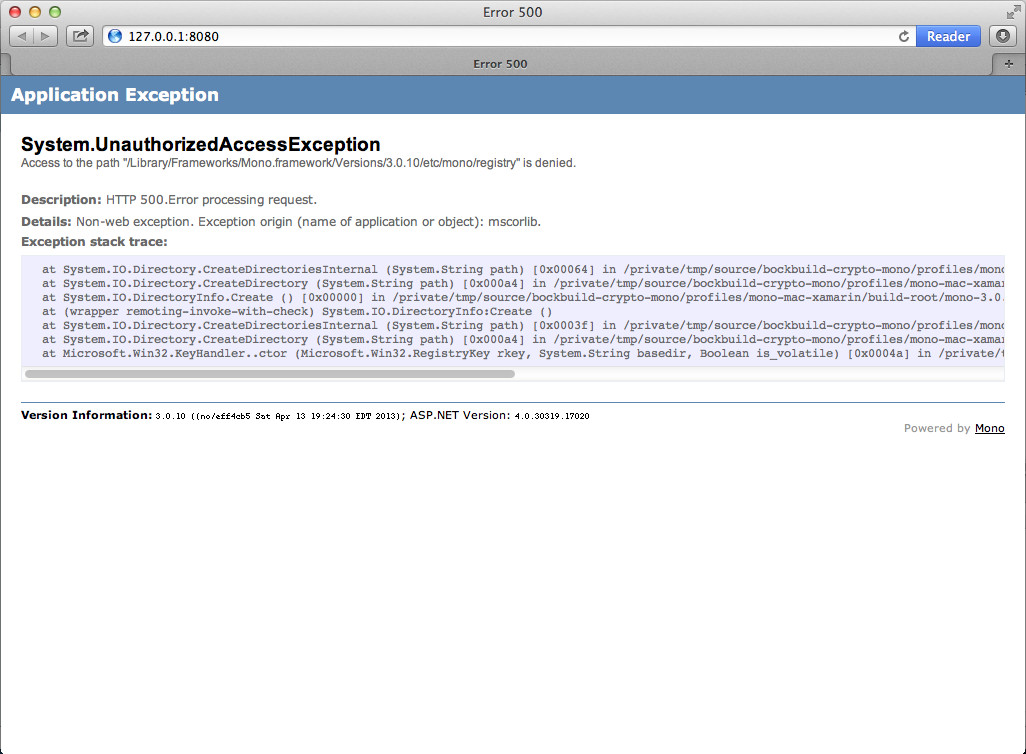
最终结果是 Mono 还不能运行由 VS2012 默认的 MVC4 项目, 这也不奇怪, 因为 VS 2012 的项目模板中附带了很多微软特有的技术, 比如 WCF 、 EntityFramework 等。
尝试运行手工创建 MVC4 项目运行
现在尝试从零创建一个 MVC4 项目, 再看看结果如何。 现在在 .Net 4.5 环境下新建一个空的 Web 项目, 如下图所示:
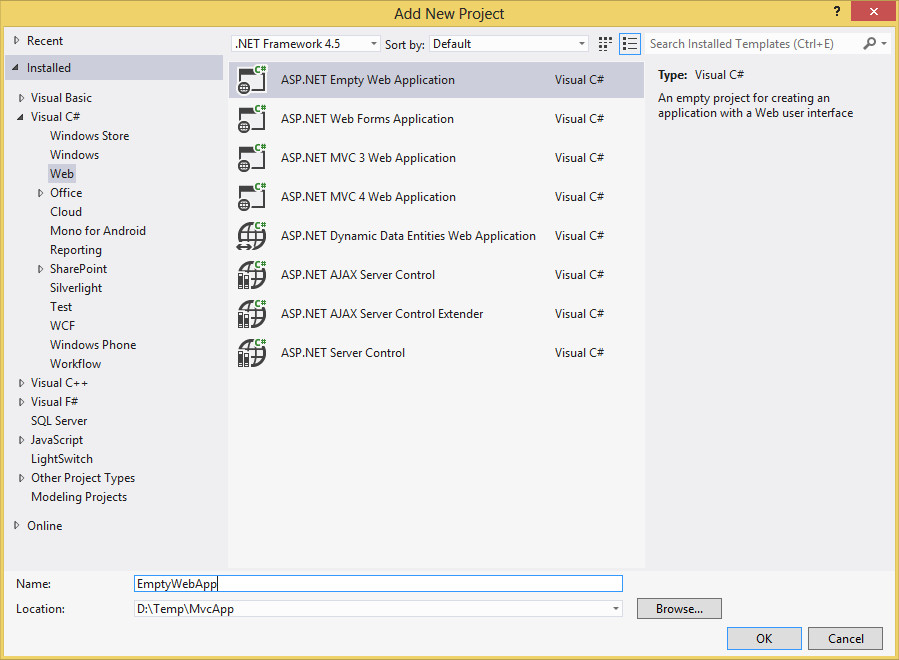
创建好之后, 在删除不必要的引用, 项目结构最终如下所示:
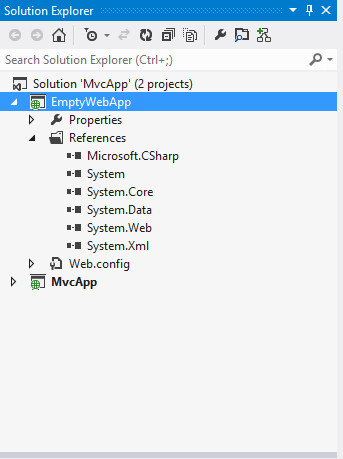
现在我们通过 NuGet 来添加 MVC4 包, NuGet 会自动添加 MVC4 的依赖项, 最终如下图所示:
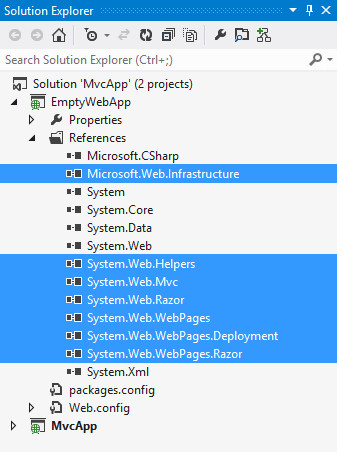
通过对比可以看出, 项目中添加了下列引用:
- Microsoft.Web.Infrastructure
- System.Web.Helpers
- System.Web.Mvc
- System.Web.Razor
- System.Web.WebPages
- System.Web.WebPages.Deployment
- System.Web.WebPages.Razor
打开 web.config 文件, 添加下面的 MVC4 需要用到的 AppSetting 项:
<appSettings>
<add key="webpages:Version" value="2.0.0.0"/>
<add key="webpages:Enabled" value="false"/>
<add key="PreserveLoginUrl" value="true"/>
<add key="ClientValidationEnabled" value="true"/>
<add key="UnobtrusiveJavaScriptEnabled" value="true"/>
</appSettings>
新建 Global.asax , 并在 Application_Start 方法中添加下面的 MVC4 初始化配置代码:
AreaRegistration.RegisterAllAreas();
GlobalFilters.Filters.Add(new HandleErrorAttribute());
RouteTable.Routes.IgnoreRoute("{resource}.axd/{*pathInfo}");
RouteTable.Routes.MapRoute(
name: "Default",
url: "{controller}/{action}/{id}",
defaults: new { controller = "Home", action = "Index", id = UrlParameter.Optional }
);
然后在添加 HomeController 和 Index 动作方法, 以及相应的 Index 视图、 布局, 并终编译运行, 如下图所示:
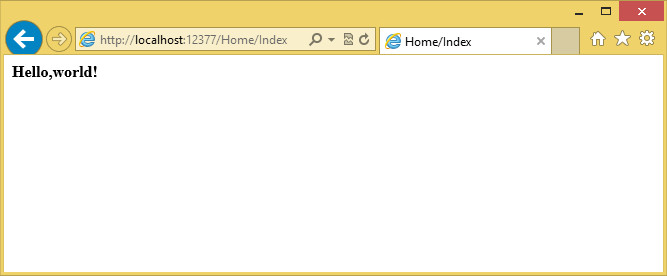
到现在为止, 我们从零创建了一个 MVC4 的 HelloWorld 程序, 接下来拿到 Mono 环境中运行, 满怀欣喜,踌躇满志, 结果如下图所示:
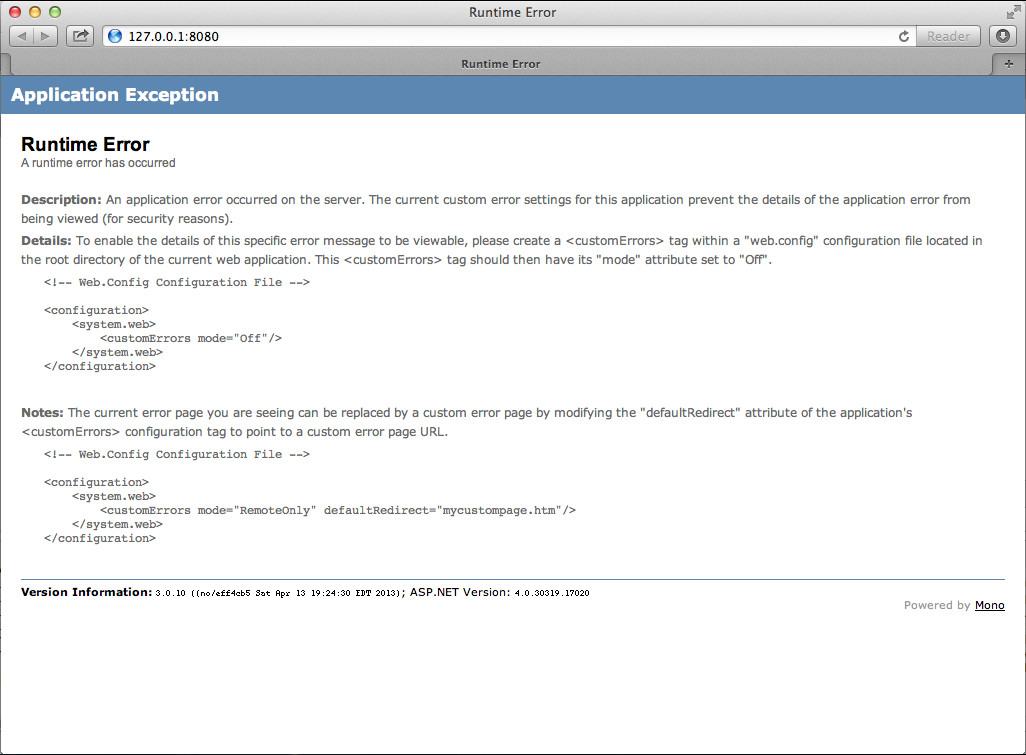
不过,在 XamarinStudio 的输出窗口, 看到了下面的错误提示:
System.Web.HttpException: Initial exception ---> System.Configuration.ConfigurationErrorsException: Error deserializing configuration section httpRuntime: Unrecognized attribute 'targetFramework'. (/Volumes/Temp/MvcApp/EmptyWebApp/Web.config line 1)
at System.Configuration.ConfigurationSection.DeserializeSection (System.Xml.XmlReader reader) [0x00018] in /private/tmp/source/bockbuild-crypto-mono/profiles/mono-mac-xamarin/build-root/mono-3.0.10/mcs/class/System.Configuration/System.Configuration/ConfigurationSection.cs:198
at System.Configuration.Configuration.GetSectionInstance (System.Configuration.SectionInfo config, Boolean createDefaultInstance) [0x000db] in /private/tmp/source/bockbuild-crypto-mono/profiles/mono-mac-xamarin/build-root/mono-3.0.10/mcs/class/System.Configuration/System.Configuration/Configuration.cs:305
at System.Configuration.ConfigurationSectionCollection.get_Item (System.String name) [0x00032] in /private/tmp/source/bockbuild-crypto-mono/profiles/mono-mac-xamarin/build-root/mono-3.0.10/mcs/class/System.Configuration/System.Configuration/ConfigurationSectionCollection.cs:68
at System.Configuration.Configuration.GetSection (System.String path) [0x00077] in /private/tmp/source/bockbuild-crypto-mono/profiles/mono-mac-xamarin/build-root/mono-3.0.10/mcs/class/System.Configuration/System.Configuration/Configuration.cs:261
at System.Web.Configuration.WebConfigurationManager.GetSection (System.String sectionName, System.String path, System.Web.HttpContext context) [0x001d4] in /private/tmp/source/bockbuild-crypto-mono/profiles/mono-mac-xamarin/build-root/mono-3.0.10/mcs/class/System.Web/System.Web.Configuration_2.0/WebConfigurationManager.cs:504
at System.Web.Configuration.WebConfigurationManager.GetSection (System.String sectionName) [0x00006] in /private/tmp/source/bockbuild-crypto-mono/profiles/mono-mac-xamarin/build-root/mono-3.0.10/mcs/class/System.Web/System.Web.Configuration_2.0/WebConfigurationManager.cs:414
at System.Web.HttpRuntime..cctor () [0x00051] in /private/tmp/source/bockbuild-crypto-mono/profiles/mono-mac-xamarin/build-root/mono-3.0.10/mcs/class/System.Web/System.Web/HttpRuntime.cs:142
--- End of inner exception stack trace ---
看样子是 httpRuntime 不支持 targetFramework 属性, 去掉 targetFramework 属性, 再试一下, 惊艳的一幕出现了:
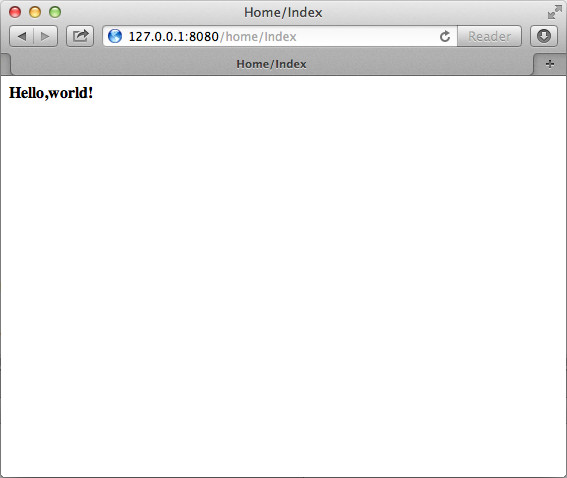
小结一下
如果你是十足的微软技术爱好者, 并且项目中使用了大量的微软特有的技术(EntityFramework、 WCF等), 那么将产品移植到 Mono 下将会是非常痛苦的, 我的建议还是远离 Mono ,珍惜生命;
但是如果你只是 C# 爱好者,在项目中使用了大量开源的技术(NHibernate、 MVC、 NJson等) , 那么完全可以开始尝试将现有的产品移植到 Mono 。
本文中所做的尝试仅仅是一个开始!