吐槽 Micorsoft.Owin 的设计
在 OWIN 的设计当中, 一切都是松散耦合的, 基于职责链的中间件处理模式给开发者提供了很大的自由, 基于 OWIN 的应用甚至可以脱离 Windows/IIS , 运行在 Linux/Mono 之上。
Microsoft.Owin 中奇葩的设计
不过今天要吐槽的是 Microsoft.Owin 的设计, 在传统的 System.Web 命名空间下, 有一个很庞大的 HttpContext 对象, 让开发者又爱又恨, 它位于 System.Web.dll 之中, 紧密依赖与 Windows/IIS , 而且无所不包, 在 Windows/IIS 上完美运行, 然而也正是因为它紧密依赖 Windows/IIS , 导致它无法跨平台运行, 在 Linux/Mono 上简直就是噩梦。
微软在 Microsoft.Owin 命名空间下设计了 IOwinContext 接口, 毫无疑问受到了 HttpContext 的影响, 这个接口的定义如下:
public interface IOwinContext {
IAuthenticationManager Authentication { get; }
IDictionary<string, object> Environment { get; }
IOwinRequest Request { get; }
IOwinResponse Response { get; }
TextWriter TraceOutput { get; set; }
T Get<T>(string key);
IOwinContext Set<T>(string key, T value);
}
这个接口简直是 HttpContext 的 OWIN 版, 包含 Request 和 Response 也就算了, 居然连 IAuthenticationManager 也包含了进去, 而且更为奇葩的事情是 IAuthenticationManager 的实例只能从 IOwinContext 获取, 没有其它任何实例化的方法。 以 WebApi 项目为例, 如果要使用 IAuthenticationManager 只能通过 OwinContext 来获取:
// get AuthenticationManager from current owin context
var authMgr = Request.GetOwinContext().Authentication;
上面的代码只能在 ApiController 的子类的方法中使用, 但是会让 ApiController 隐式依赖于 AuthenticationManager 。
如果想在 ApiController 之外使用, 则只能这样:
// or get from current http context;
HttpContext.Current.GetOwinContext()
但是这样又增加了对 System.Web 的依赖, 而且在 OWIN 应用中是不可用的。
使用依赖注入来分离这种奇葩的设计
在稍微大型的项目中, 为了隔离各个组件的依赖项, 便于模块化开发和测试, 一般都会使用依赖注入, 各个组件的依赖项都是注入的, 不是自己实例化的, 使用 IAuthenticationManager 的示例代码如下:
public class TestController {
public TestController(IAuthenticationManager authMgr) {}
}
项目中使用了 Windsor 作为 IoC 容器, 那么该怎么配置 IAuthenticationManager 呢? IAuthenticationManager 只能通过 IOwinContext 实例属性获取, 就必须得先得到 IOwinContext 实例, 而 IOwinContext 的实例只有在 OWIN 中间件的 Invoke 方法才能获取到, 所以只能先做一个 OWIN 中间件:
public class WindsorMiddleware : OwinMiddleware {
public WindsorMiddleware(OwinMiddleware next) : base(next) {
}
public async override Task Invoke(IOwinContext context) {
CallContext.LogicalSetData("owinContext", context);
await Next.Invoke(context);
CallContext.FreeNamedDataSlot("owinContext");
}
}
然后扩展对 ComponentRegistration<TService> 做一个扩展方法 FromOwinContext , 代码如下:
public static class ComponentRegistrationExtensions {
public static ComponentRegistration<TService> FromOwinContext<TService>(this ComponentRegistration<TService> registration)
where TService : class {
return registration.UsingFactoryMethod(
factoryMethod: (kernel, model, creationContext) => {
IOwinContext owinContext = (IOwinContext) CallContext.LogicalGetData("owinContext");
if (owinContext == null) {
throw new InvalidOperationException("OwinContext is null!");
}
if (creationContext.RequestedType == typeof(IAuthenticationManager)) {
return (TService)owinContext.Authentication;
}
throw new NotSupportedException();
},
managedExternally: true
);
}
}
最终使用可以使用下面的代码来配置 IAuthenticationManager :
container.Register(
Component.For<IAuthenticationManager>()
.FromOwinContext()
.LifestyleTransient()
);
虽然最终的目的达到了, 但是这代码的味道 ……
最后有图为证:
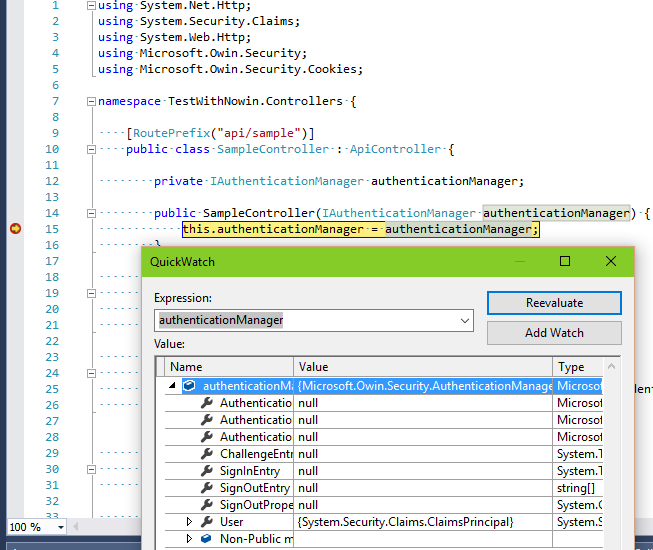
本文参考: Registering OWIN IAuthenticationManager using Castle Windsor