在 AspNetCore 中读取当前请求的请求体 (Request.Body)
最近有需要在 AspNet Core 应用中读取当前请求的请求体 (Request.Body) , 本来以为是很简单的事情, 没想到居然有坑, 因此记录如下。
动作方法 (Action Method) 没有参数的情况下, 可以用正常读取请求体的, 代码如下:
[HttpPost("")]
public async Task<ActionResult> Post() {
var result = await Request.BodyReader.ReadAsync();
var message = string.Empty;
if (result.IsCompleted) {
message = Encoding.UTF8.GetString(result.Buffer);
}
return Ok(message);
}
动作方法 (Action Method) 如果有任何参数的情况下,即使参数不是来自请求体 (FromRoute, FromQuery) 等, 都无法再读取 Request.Body , 比如将上面的代码修改一下, 添加一个路由参数, 如下所示:
[HttpPost("{id}")]
public async Task<ActionResult> Post([FromRoute]string id) {
var result = await Request.BodyReader.ReadAsync();
var message = string.Empty;
if (result.IsCompleted) {
message = Encoding.UTF8.GetString(result.Buffer);
}
return Ok(message);
}
将会产生类似这样的的异常信息:
System.ArgumentOutOfRangeException: Specified argument was out of the range of valid values.
at System.Text.EncodingExtensions.GetString(Encoding encoding, ReadOnlySequence`1& bytes)
at WebTest.Controllers.TestController.Post(String id) in /Users/zhang/Desktop/WebTest/Controllers/TestController.cs:line 21
at lambda_method5(Closure , Object )
at Microsoft.AspNetCore.Mvc.Infrastructure.ActionMethodExecutor.TaskOfActionResultExecutor.Execute(IActionResultTypeMapper mapper, ObjectMethodExecutor executor, Object controller, Object[] arguments)
at Microsoft.AspNetCore.Mvc.Infrastructure.ControllerActionInvoker.<InvokeActionMethodAsync>g__Awaited|12_0(ControllerActionInvoker invoker, ValueTask`1 actionResultValueTask)
at Microsoft.AspNetCore.Mvc.Infrastructure.ControllerActionInvoker.<InvokeNextActionFilterAsync>g__Awaited|10_0(ControllerActionInvoker invoker, Task lastTask, State next, Scope scope, Object state, Boolean isCompleted)
at Microsoft.AspNetCore.Mvc.Infrastructure.ControllerActionInvoker.Rethrow(ActionExecutedContextSealed context)
at Microsoft.AspNetCore.Mvc.Infrastructure.ControllerActionInvoker.Next(State& next, Scope& scope, Object& state, Boolean& isCompleted)
at Microsoft.AspNetCore.Mvc.Infrastructure.ControllerActionInvoker.InvokeInnerFilterAsync()
因为默认设置下, Request.Body 只能被读取一次, 而当动作方法有参数时, ASP.NET Core 框架将会处理当前请求, 执行到动作方法内部时, Request.Body 已经被读取过一次了。
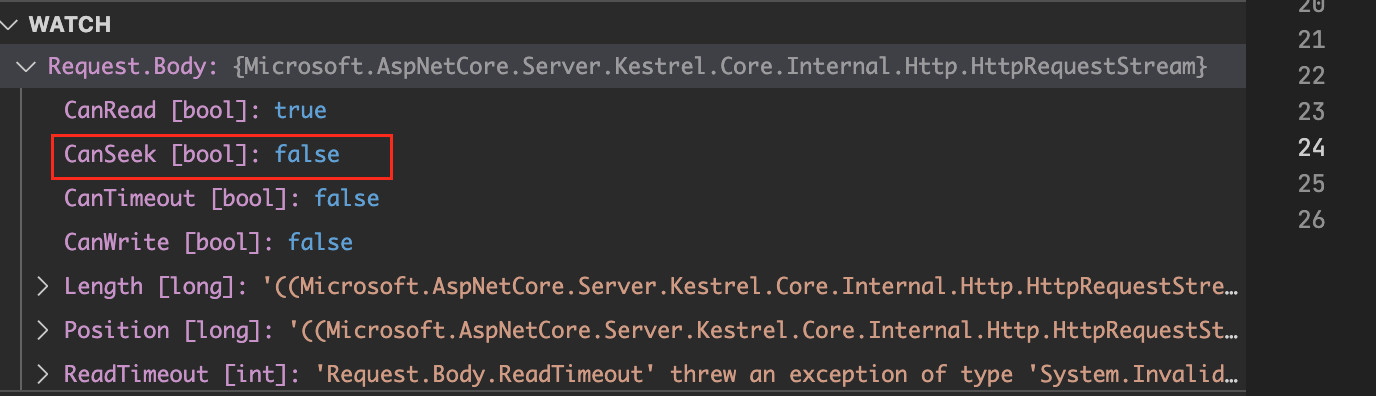
要解决这个问题, 可以调用 Request.EnableBuffering() 方法来确保请求体能够被多次读取, 比如可以添加一个中间件, 在中间件中调用这个方法:
// Configure the HTTP request pipeline.
if (app.Environment.IsDevelopment()) {
app.UseSwagger();
app.UseSwaggerUI();
}
+ app.Use((context, next) => {
+ context.Request.EnableBuffering();
+ return next(context);
+ });
app.UseAuthorization();
app.MapControllers();
app.Run();
这样,将会对所有的请求的请求体启用缓存, 可能会对性能造成一些影响,请求体小于 30k 时, 在内存中进行缓存, 当请求体大于 30k 时, 将会写入临时文件, 临时文件的目录可以由环境变量 ASPNETCORE_TEMP 定义或者写入当前用户的临时目录。
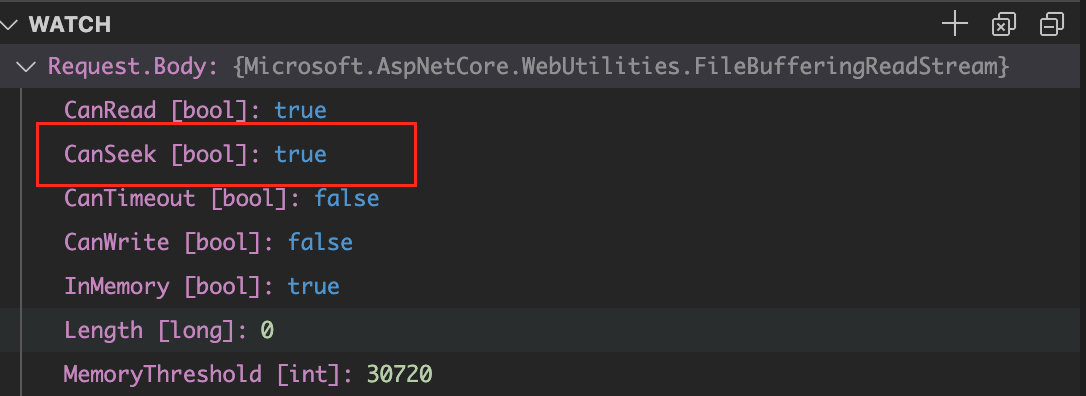
如果只是在控制器中读取请求体,还可以定义一个过滤器, 在过滤器中调用 Request.EnableBuffering() 方法, 代码如下:
public class EnableRequestBufferingAttribute : ActionFilterAttribute {
public override void OnActionExecuting(ActionExecutingContext context) {
context.HttpContext.Request.EnableBuffering();
}
}
这样只要在相应的动作方法上添加这个过滤器标记,就可以读取请求体了
[HttpPost("{id}")]
[EnableRequestBuffering]
public async Task<ActionResult> Post([FromRoute]string id) {
var result = await Request.BodyReader.ReadAsync();
var message = string.Empty;
if (result.IsCompleted) {
message = Encoding.UTF8.GetString(result.Buffer);
}
return Ok(message);
}
标签
Python(1)
GDAL(1)
Vite(2)
AI(3)
React(3)
GeoServer(1)
前端(4)
Rollup(1)
ANTLR(1)
Spring(1)
MapBox(1)
JavaScript(2)
SSH(1)
NGINX(1)
PostgreSQL(6)
.NET Core(8)
.NET Standard(1)
Docker(9)
TypeScript(4)
Angular(9)
Nginx(1)
Gulp(1)
Windsor(1)
OAuth2(3)
WebAPI(7)
AngularJS(7)
OWIN(10)
ExtJS(1)
MvvmCross(5)
算法(5)
设计模式(25)
Linux(15)
GIS(8)
MVC(4)
ASP.NET(12)
Xamarin(16)
NuGet(2)
Git(5)
C(3)
macOS(4)
Android(14)
Unity3D(1)
Silverlight(5)
.NET(15)
NHibernate(10)
转载(14)
iOS(16)
Mono(15)
参考(34)
教程(16)
最近发表
在 Redmi K40S 上安装 LineageOS 记录 2025-11-24
Python 中的并发:多线程、多进程和Asyncio 2025-05-18
使用 ANEMLL 在苹果芯片 (M1 Max) 的 NPU 上运行大模型 2025-02-24
使用 Vite 处理项目中的 glsl 文件 2025-01-10
GDAL 3.10 中的线程安全的只读栅格数据集 2024-11-26
扩展 NHibernate 支持 PostgreSQL 的数组类型 2024-09-16
搭建本地运行的人工智能代码助理 2024-07-12
Vite 多 SPA 应用插件 2024-05-16
在 Macbook M1 上运行 AI 大模型 LLAMA 2024-04-11
GNU Screen 命令简介 2024-04-08